
The online business scenario is constantly changing.
What worked for you last year, need not necessarily bring you good results this time around.
In the fast-paced internet medium, how do businesses keep their heads up?
Regular audits… that’s how!
No matter how long you’ve been in online business, it’s essential to conduct a regular audit. You may choose to do it on a quarterly, semi-annual or annual basis, but it has to be done.
Here are a few reasons why a regular website audit will benefit your online business.
A comprehensive audit of your website will give you adequate information to understand what’s working for your business. For example, you might find that a majority of your website traffic comes from Facebook. In that case, you know that you must continue being active on Facebook and engage with your target audience there.
While your website may be doing well, an audit will help you identify inconsistencies in its performance. For example, let’s say you have a content rich page that gets a lot of visitors. But it also has a high bounce rate. An audit will help you identify this issue and modify the content so it encourages readers to visit other related pages on your website.
Doing a regular audit of your website (and other online channels that your business has an active presence on) will give you direction on where to channel your online marketing efforts. For example, you might notice that a particular type of content resonates with your audience. This will guide you to brainstorm and create more content on a similar vein that would prove to be popular.
The key principle is to not just to perform the online audit of your business. What matters is what you do with the results of the audit.
Let’s take a look at some popular audit tools that you can use, and how you can use the results to make your online business better.
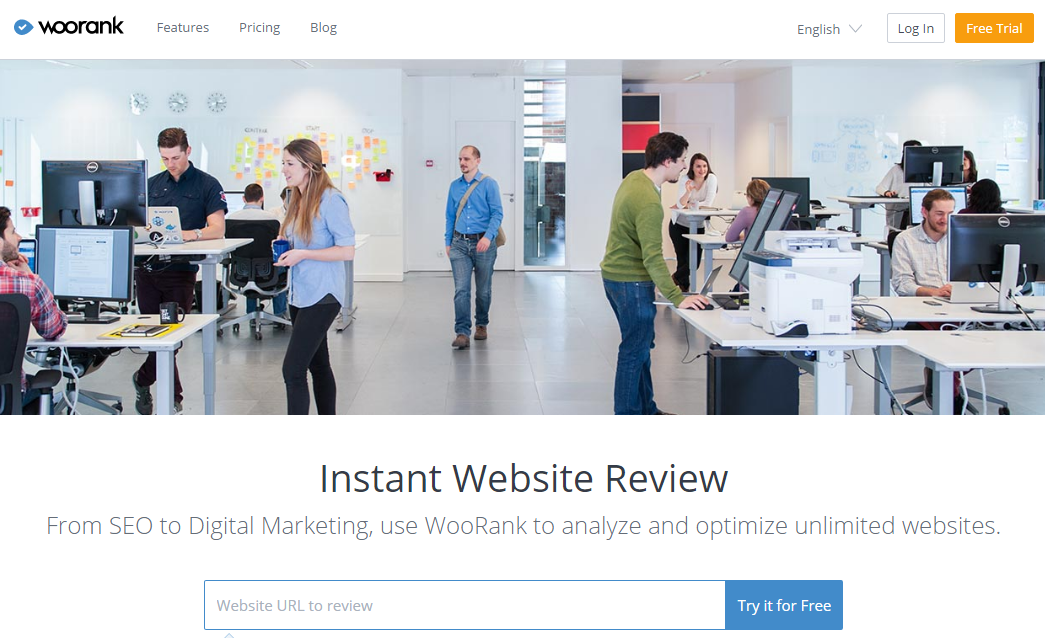
WooRank performs an instant review of your business website and rates it across 70+ parameters. The audit takes just a few seconds and does not require a sign up. You can opt for a 14 day free trial if you want to make use of other SEO tools that WooRank has to offer.
Major Features:
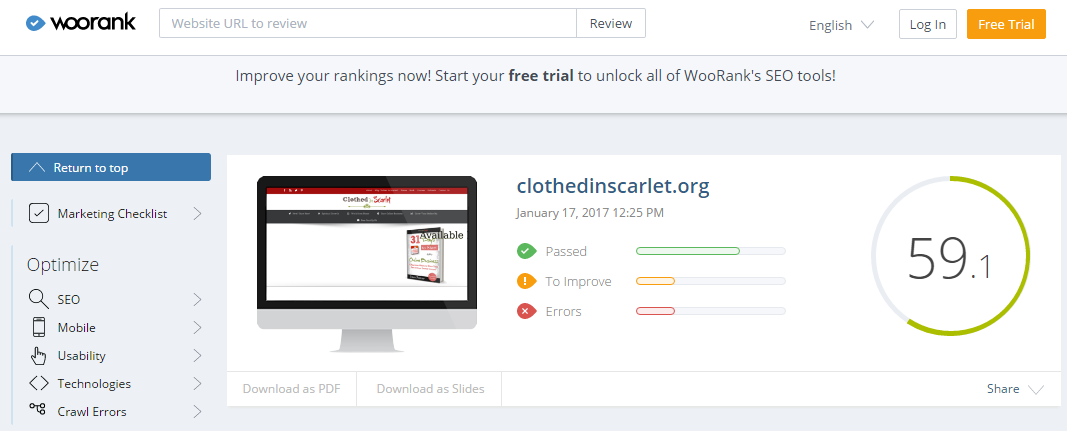
Going Forward:
The obvious intent of this free tool is to get you to sign up for the WooRank paid tools. But you can also use the information displayed to identify errors on your site and optimize it better.
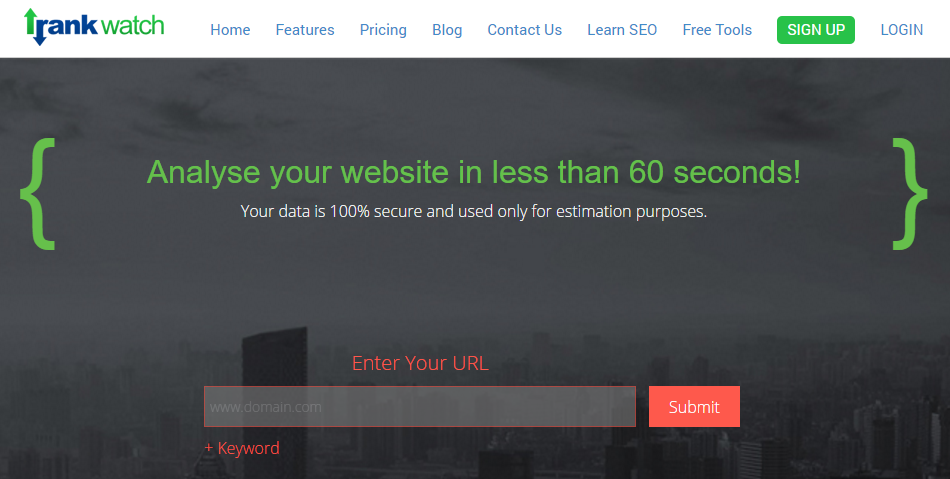
Rank Watch is another free online tool that conducts an instant audit of your business website. The entire process takes less than a minute and does not require any sign up.
Major Features:
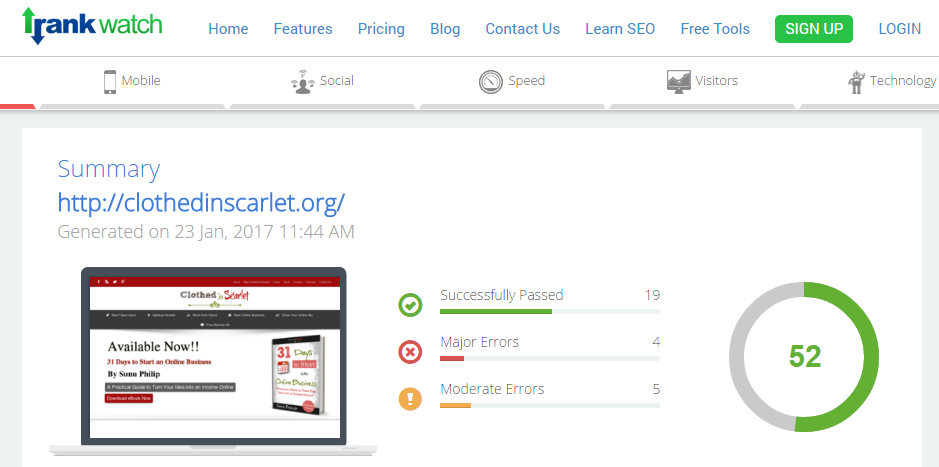
Going Forward:
The results are categorized and displayed according to priority. You can scope out the major errors that have high priority and work on resolving them first. Later you can move on to the moderate errors and rectify them.
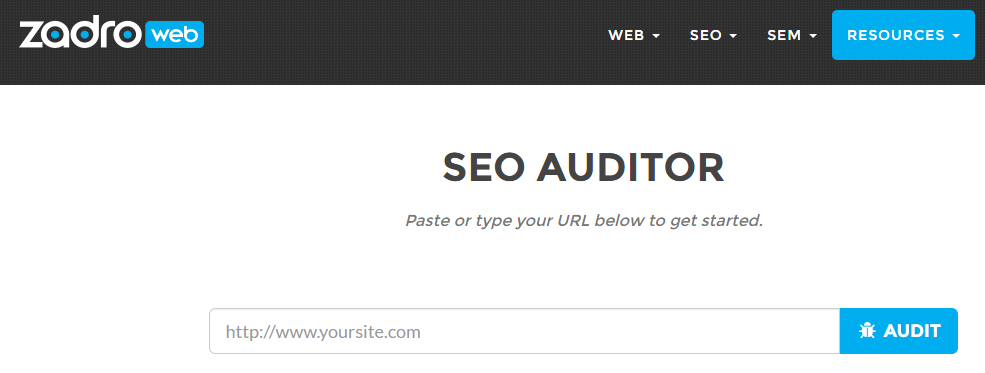
Zadro Web has a free online SEO auditor that accepts your website URL and performs a complete review in 30 seconds.
Major Features:
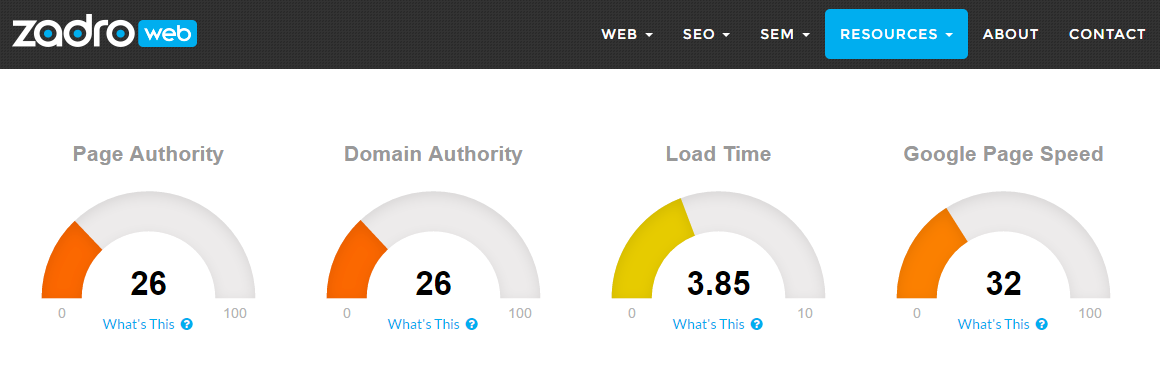
Going Forward:
For warnings and errors that are thrown up during the audit, the tool also provides valuable advice that you can easily implement on your site and increase your score.

SEOptimer is a free online website review and SEO audit tool. It performs perform a detailed analysis of your website based on about 100 parameters.
Major Features:
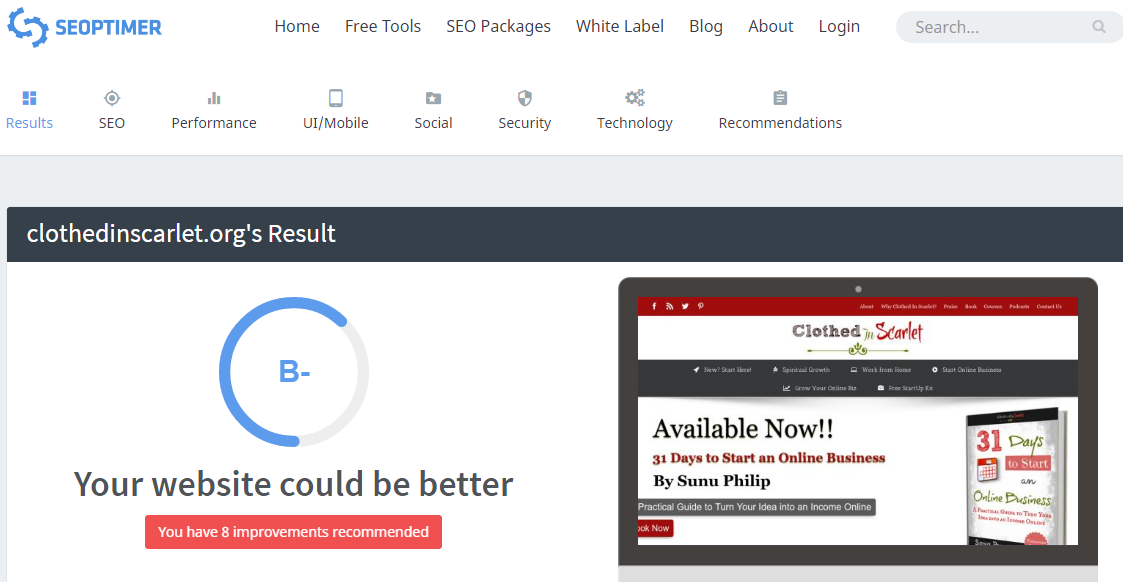
Going Forward:
While the audit is not super detailed, the list of recommendations is quite helpful. They are also listed according to priority, so you can start working from the top down.
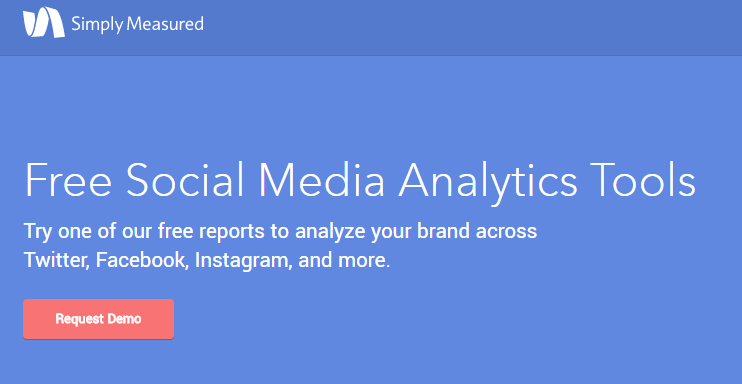
Simply Measured has a host of free social media analytics tools to analyze your engagement across various social media channels such as Facebook, Twitter, Instagram, etc.
Major Features:
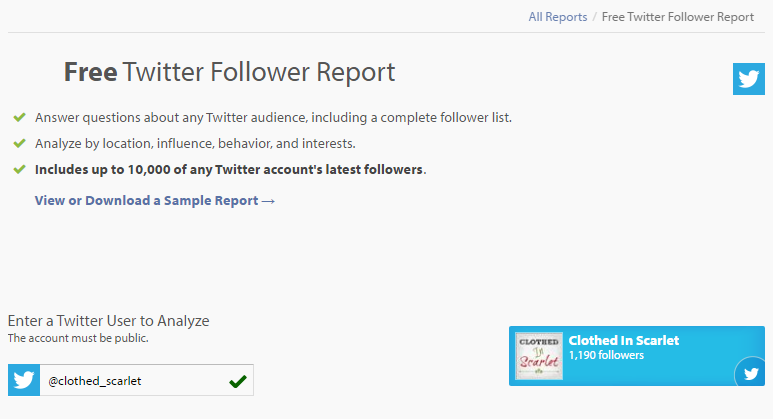
Going Forward:
While the tools are free, you do have to provide your business details in order to receive the reports via email. The results will help you gauge which social media platforms you need to spend more time on, and what kind of content appeals to your audience.
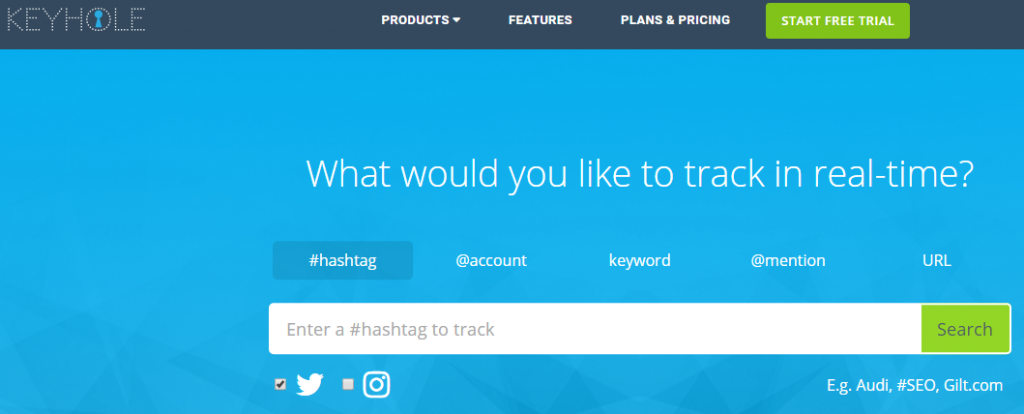
Keyhole enables the real-time tracking of various social parameters such as hashtags, accounts, keywords, mentions and URLs across Facebook, Twitter and Instagram, as applicable.
Major Features:
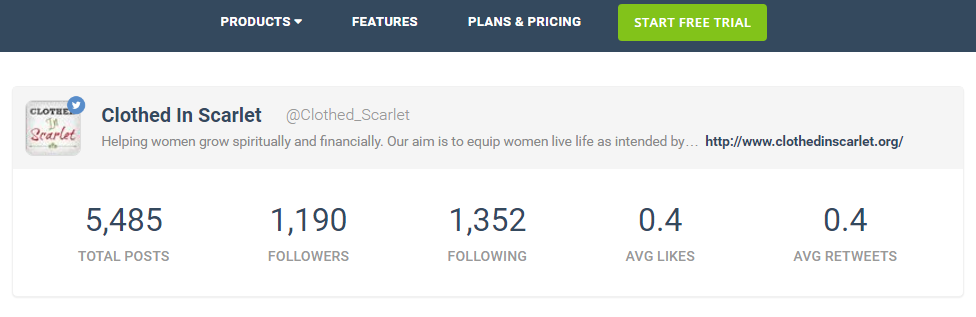
Going Forward:
You can take advantage of the 3 day free trial (no credit card required). You can monitor the dashboard during major events and tweak them to get better results.
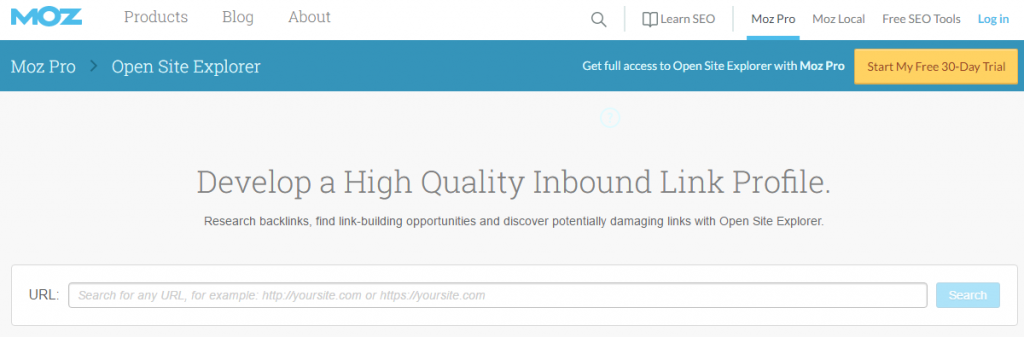
This is one of the most popular tools to analyze the backlinks on your website. The free tool does not require a sign up and you can use it to greatly improve the quality of your backlinks, but it does have a daily limit on the number of links you peruse.
Major Features:
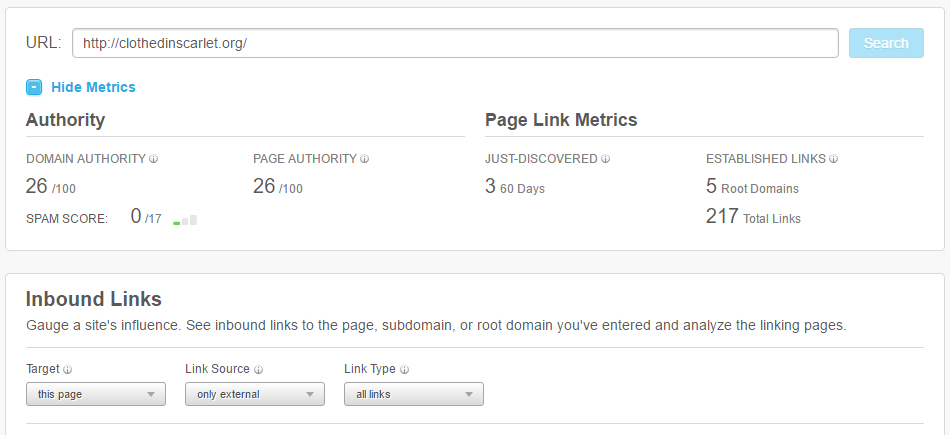
Going Forward:
Knowing the domain and page authority of inbound links can help you improve your link building efforts. You can also opt for the Moz Pro 30 day free trial to take advantage of other features such as spam analysis and link opportunities.
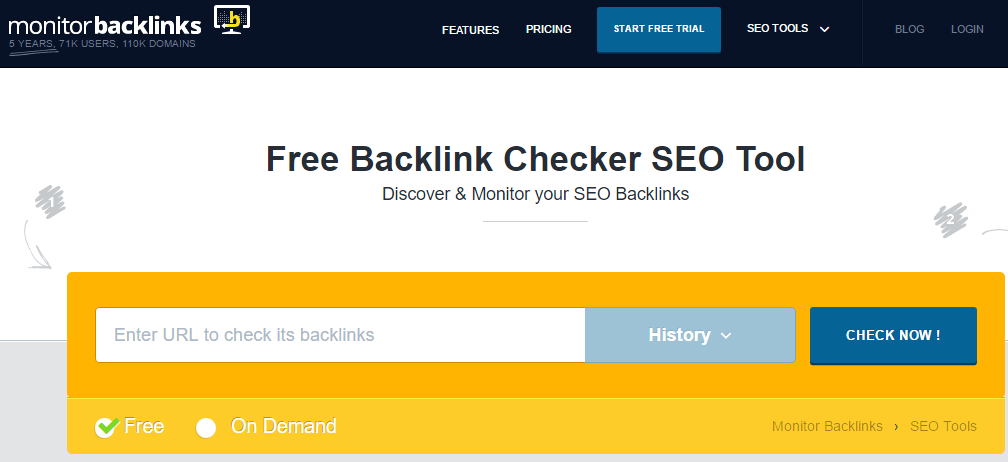
Monitor Backlinks has a free backlink checker SEO tool that helps you identify all the sites that link back to your website.
Major Features:
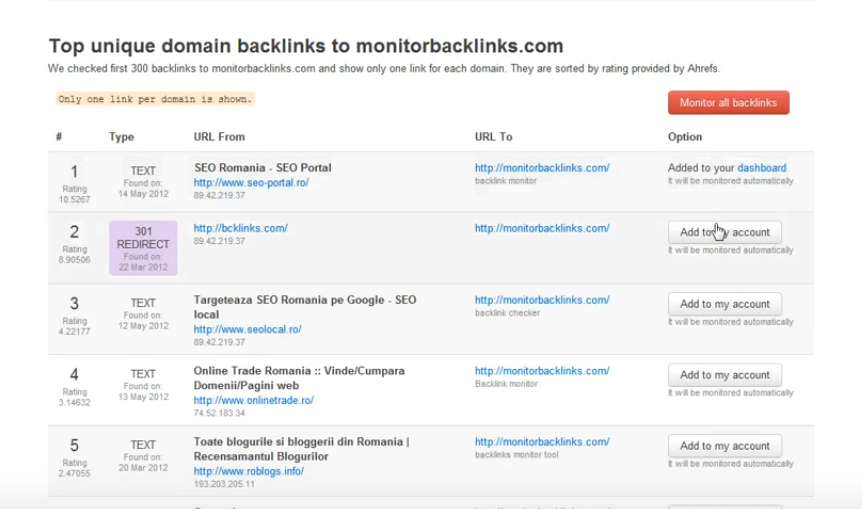
Going Forward:
Getting a list of the top ranking backlinks to your site will help you approach similar websites for new link building opportunities.
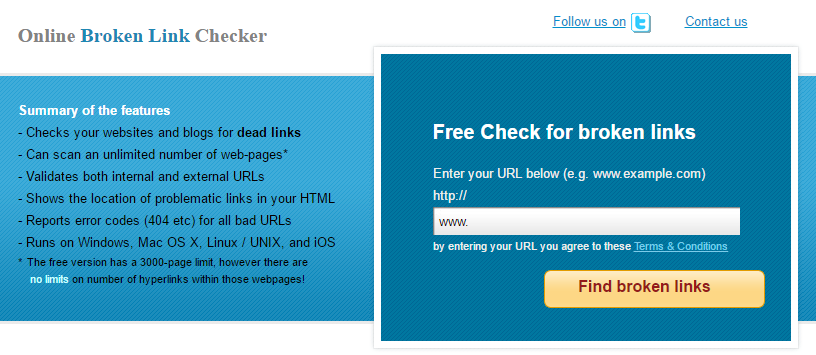 This is a free online tool that checks your website for any dead links. The free version can check approximately 3000 pages within your website.
This is a free online tool that checks your website for any dead links. The free version can check approximately 3000 pages within your website.
Major Features:
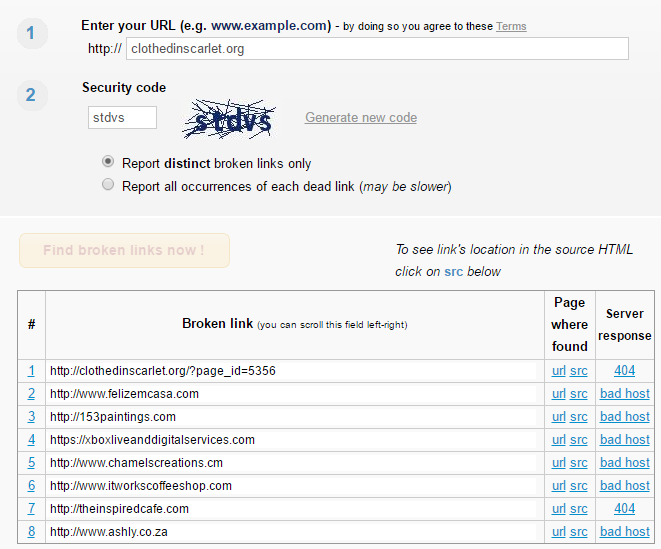
Going Forward:
It tells you the exact location where the bad link was found, so you can remove/modify it accordingly. This helps you keep your website up to date and be more relevant for visitors.
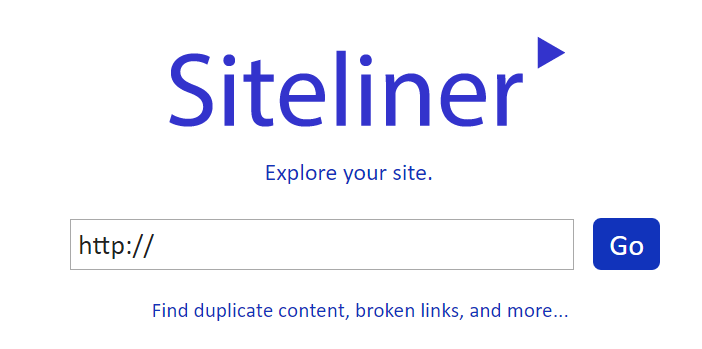 Siteliner is an all in one website content audit tool that peruses your site to find duplicate content, broken links and other inconsistencies with respect to the content.
Siteliner is an all in one website content audit tool that peruses your site to find duplicate content, broken links and other inconsistencies with respect to the content.
Major Features:
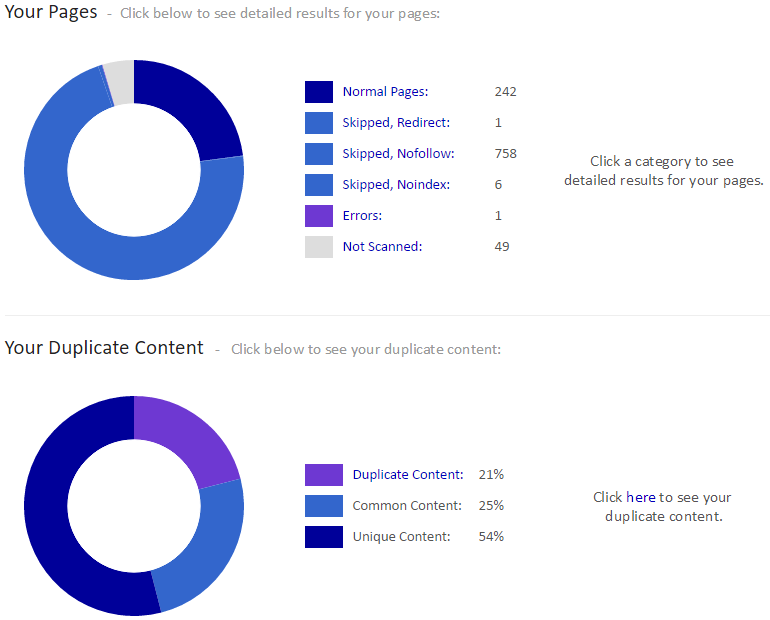
Going Forward:
The main thing you need to do after running this audit is remove your duplicate content. The second task would be to fix the broken links and ensure all your main pages are indexed correctly.
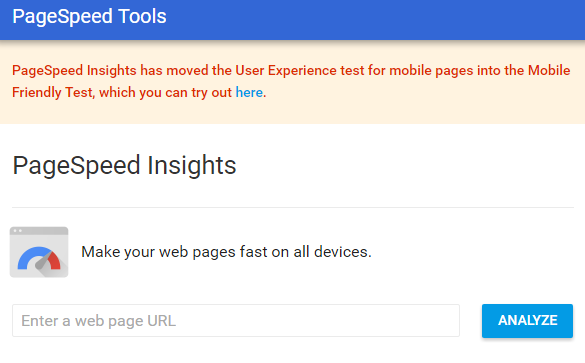 This free online Google tool checks the performance of your site and how fast it loads on a mobile device and a desktop.
This free online Google tool checks the performance of your site and how fast it loads on a mobile device and a desktop.
Major Features:
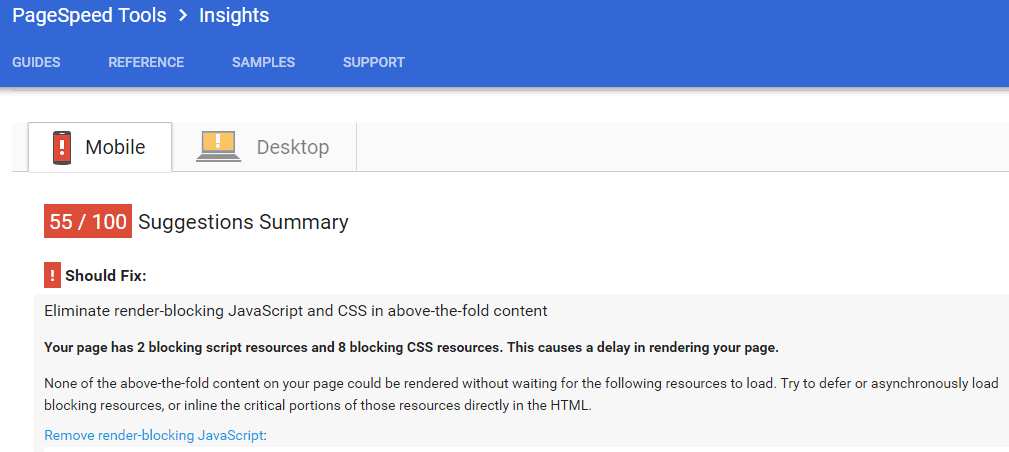
Going Forward:
The tool provides suggestions based on how important a particular parameter is. You can solve the issues that come under the “Should Fix” category first, and then work on those under “Consider Fixing” category.
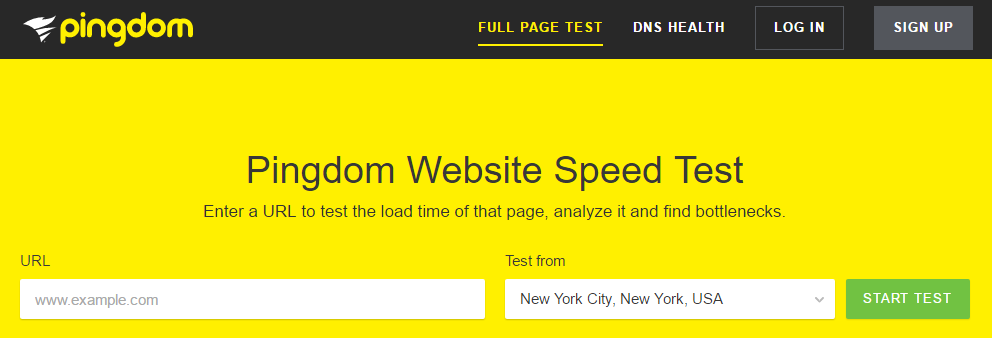
Pingdom has a free online tool to test your website speed. It checks the page loading time, analyzes the results and finds major bottlenecks.
Major Features:
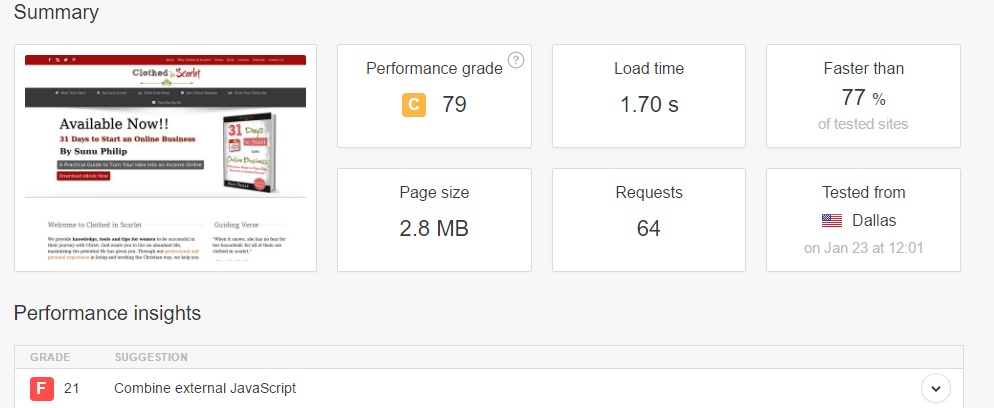
Going Forward:
The performance insights are graded from A to F. You can start working out the issues that are graded F and then move ahead.
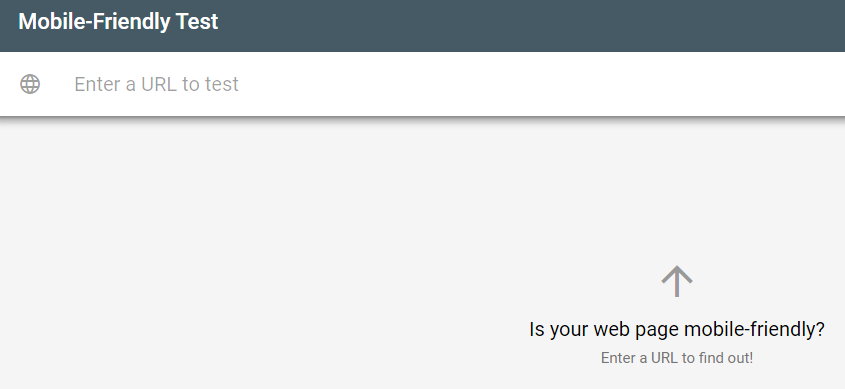
This is Google’s own free tool to verify how mobile friendly your website is. Given that more people access websites through their mobile devices, mobile friendliness is of paramount importance.
Major Features:
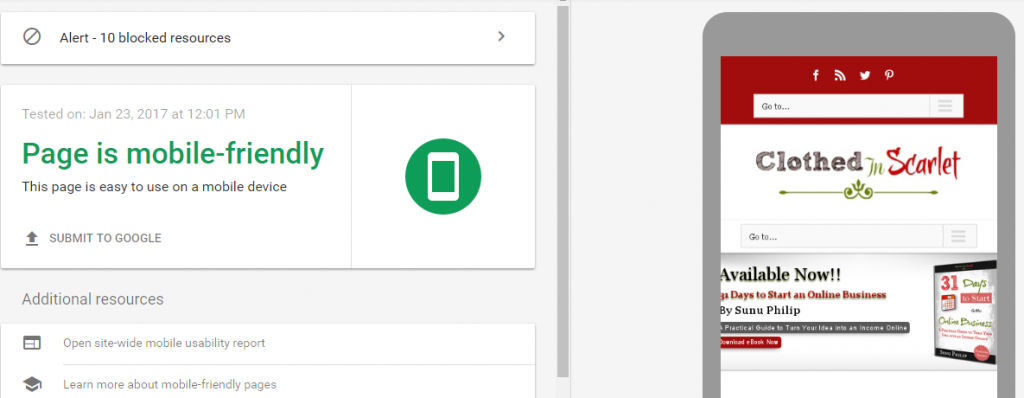
Going Forward:
The mobile usability report points out issues that may hinder mobile users from effectively using your site. The individual pages with issues are listed, so you can take the recommended action right away.
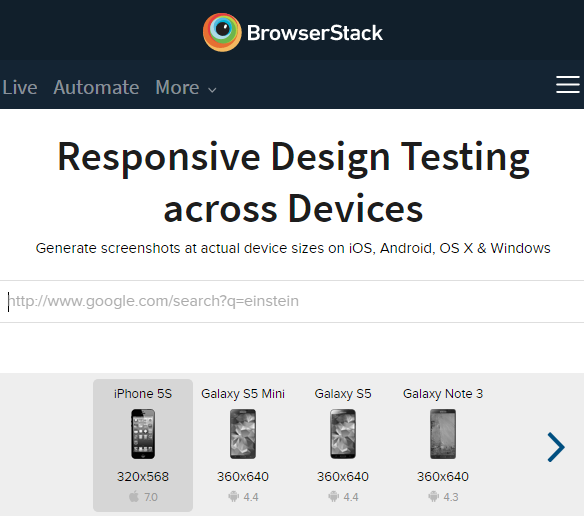
Browser Stack is online tool that checks the responsiveness of your website across various devices and screen sizes. While this is a paid tool, you can sign up for a 30 minute free trial to quickly check the mobile friendliness of your website.
Major Features:
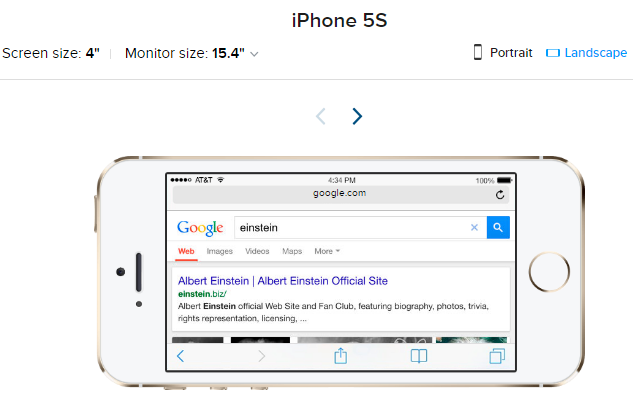
Going Forward:
The free trial does not give you much time to check your site thoroughly, but it will show you glaring errors that may put off mobile users. You can fix these issues with your site and make it more mobile friendly.
There are so many online tools that you can use to audit your business website. These are just a selection of the more reliable ones that I would choose.
I hope you put these tools to good use, and make your site more user friendly and search engine friendly.
Get ready to take your business to the next level. Lots of free resources, worksheets and eBooks to help you get started.